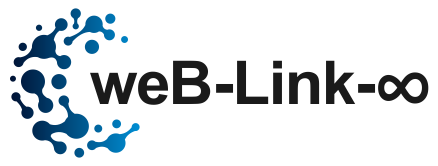This is the demo of the Speedometer here you can control all these functions of the speedometer like the accelerator paddle and brake paddle if you press the accelerator paddle you will see the changes in the speedometer like you will get a start sound of the speedometer and speedometer needle is start to move from min speed to max along with you can see changes the color of the needle of the speedometer if the needle on the max speed if you leave the accelerator paddle the needle of the speedometer are goes to down from max speed to min speed along with you will see changes needle color of the speedometer, and you will get background sound of the speedometer and if you press the brake paddle of the speedometer when your speed is the max you will get brake sound of the speedometer along with you will see the needle of the speedometer are fast going down from max speed to min speed with color changes and background sound are stoped.
Learn How To Create Speedometer using HTML CSS & Javascript | Create Speedometer Step By Step
We will learn how to create a speedometer using HTML, CSS & Javascript, we added color, gradient color, image files and audio files to this speedometer. We have used HTML and CSS buttons for the accelerator and brake and used MP3 files for car background sound, accelerator sound and brake sound to make this speedometer.
Use these source code for creating Speedometer.
<!DOCTYPE html>
<!----------------
Source Code for Speedometer
Demo: https://youtu.be/p74dC8aivUw
Author: Bikash Kumar
Channel Name: B-Link
Channel:https://www.youtube.com/channel/UCc3F6vfEmIT9vuzEn_5LA6w
-------------->
<html>
<head>
<title>Speedometer</title>
<style>
*{
margin: auto;
padding: auto;
box-sizing: border-box;
}
.box{
width: 350px;
height: 350px;
position: relative;
margin-top: 80px;
display: flex;
justify-content: center;
align-items: center;
flex-wrap: nowrap;
}
.box #accelerator{
width: 40px;
height: 60px;
position: absolute;
right: 0;
bottom: 15px;
outline: none;
user-select: none;
cursor: pointer;
border-radius: 10px;
background: linear-gradient(to top, #4d4d4d, #b2b2af);
box-shadow: 0px 7px 10px 0px gray;
transition: 0.5s;
}
.box #accelerator:active{
transform-origin: bottom;
transform: rotateX(30deg);
box-shadow: 0px 3px 5px 0px gray
}
.box #brake{
width: 40px;
height: 40px;
position: absolute;
right: 50px;
bottom: 15px;
outline: none;
user-select: none;
cursor: pointer;
border-radius: 10px;
background: linear-gradient(to top, #4d4d4d, #b2b2af);
box-shadow: 0px 7px 10px 0px gray;
transition: 0.2s;
}
.box #brake:active{
transform-origin: bottom;
transform: rotateX(30deg);
box-shadow: 0px 3px 5px 0px gray
}
#speedometer{
width: 250px;
height: 250px;
border: 2px solid gray;
border-radius: 50%;
box-shadow: 0px 0px 10px 5px gray;
background-image: url("speedometer.png");
background-size: 100%, 100%;
background-repeat: no-repeat;
position: relative;
}
#speedometer #needle{
width: 3px;
height: 60px;
border: 1px solid white;
border-radius: 5px;
background-color: #89ff00;
position: absolute;
top: 25%;
left: 49%;
z-index: 111;
transform-origin: bottom;
transform: rotate(-134deg);
transition: 2s;
}
#point{
width: 20px;
height: 20px;
position: absolute;
border: 1px solid white;
border-radius: 50%;
bottom: -10px;
left: -9px;
background-color: #89ff00;
transition: 2s;
}
#logo{
position: absolute;
border: 1px solid gray;
bottom: 65px;
left: 85px;
padding: 2px 5px 2px 5px;
border-radius: 5px;
font-family: Arial Black;
color: white;
background-color: #4f7a36;
box-shadow: inset 0px 0px 4px 0px #83ff00;
z-index: 1;
animation: 0s vibrate linear infinite;
}
@keyframes vibrate{
from{
left: 84px;
}
to{
left: 85px;
}
}
</style>
</head>
<body>
<div class="box">
<audio id="caraccelerator" loop>
<source src="car-Accelerator.mp3" type="audio/mpeg">
</audio>
<audio id="carsound" loop>
<source src="car-sound.mp3" type="audio/mpeg">
</audio>
<audio id="carbrake">
<source src="car-brake.mp3" type="audio/mpeg">
</audio>
<button id="accelerator" onmousedown="carAccelerator()" onmouseup="LeaveCarAccelerator()">|||</button>
<button id="brake" onmousedown="carBrake()" onmouseup="LeaveCarBrake()">|||</button>
<div id="speedometer">
<div id="needle">
<div id="point"></div>
</div>
<div id="logo">B-LINK</div>
</div>
</div>
<script>
var caraccelerator = document.getElementById("caraccelerator");
var carsound = document.getElementById("carsound");
var carbrake = document.getElementById("carbrake");
function carAccelerator(){
document.getElementById("needle").style.cssText = "transform-origin: bottom; transform: rotate(134deg); background-color:red;";
document.getElementById("point").style.cssText = "background-color:red;";
document.getElementById("logo").style.cssText = "animation: 0.1s vibrate linear infinite;";
caraccelerator.play();
}
function LeaveCarAccelerator(){
document.getElementById("needle").style.cssText = "transform-origin: bottom; transform: rotate(-134deg); background-color:#89ff00; transition:3s;";
document.getElementById("point").style.cssText = " background-color:#89ff00; transition:3s;";
document.getElementById("logo").style.cssText = "animation: 0s vibrate linear infinite;";
caraccelerator.pause();
caraccelerator.currentTime = 8;
carsound.play();
}
function carBrake(){
document.getElementById("needle").style.cssText = "transform-origin: bottom; transform: rotate(-135deg); background-color:#89ff00; transition:0.5s;";
document.getElementById("point").style.cssText = " background-color:#89ff00; transition:0.5s;";
carbrake.play();
carsound.pause();
}
function LeaveCarBrake(){
carbrake.pause();
carbrake.currentTime = 0;
caraccelerator.currentTime =0;
}
</script>
</body>
</html>Use these required components
Speedometer image file:-

https://weblink8.com/wp-content/uploads/2023/04/speedometer.png
Accelerator sound:-
Background sound:-
Brake sound:-